Public Library
Contact Info.
Main Library
350 Pageant Lane
Suite 501
Clarksville, TN 37040
North Branch Library
435 Jordan Road
Clarksville, TN
37042
Phone: 931-648-8826
Email: askalibrarian@clarksville.org
Social Media
Hours of Operation
Mon - Thu
9:00am - 8:00pm
Fri - Sat
9:00am - 6:00pm
Computer Lab and Mobile Printing
Contact Info.
Main Library
350 Pageant Lane
Suite 501
Clarksville, TN 37040
North Branch Library
435 Jordan Road
Clarksville, TN
37042
Phone: 931-648-8826
Email: askalibrarian@clarksville.org
Social Media
Hours of Operation
Mon - Thu
9:00am - 8:00pm
Fri - Sat
9:00am - 6:00pm
Title:
Event Title Here
When:
Event Date Here
|
Event Start Here
-
Event End Here
Location:
Event Location Name Here
Map:
Event Location Name Here
About this event:
Event Description Here
{"@odata.etag":"-1","id":"-1","createdDateTime":"1970-01-01T00:00:00.0000000Z","lastModifiedDateTime":"1970-01-01T00:00:00.0000000Z","changeKey":"-1","categories":[],"transactionId":"-1","originalStartTimeZone":"UTC","originalEndTimeZone":"UTC","iCalUId":"-1","reminderMinutesBeforeStart":0,"isReminderOn":false,"hasAttachments":false,"subject":"Default Event DO NOT REMOVE","bodyPreview":"Default Event DO NOT REMOVE","importance":"normal","sensitivity":"normal","isAllDay":true,"isCancelled":false,"isOrganizer":true,"responseRequested":true,"seriesMasterId":null,"showAs":"free","type":"singleInstance","webLink":"https:\/\/outlook.office365.com\/owa\/","onlineMeetingUrl":"","isOnlineMeeting":false,"onlineMeetingProvider":"unknown","allowNewTimeProposals":true,"occurrenceId":null,"isDraft":false,"hideAttendees":false,"responseStatus":{"response":"organizer","time":"0001-01-01T00:00:00Z"},"body":{"contentType":"html","content":""},"start":{"dateTime":"2023-04-19T00:00:00.0000000","timeZone":"UTC","display":"12:00 AM"},"end":{"dateTime":"2023-04-19T00:00:00.0000000","timeZone":"UTC","display":"12:00 AM"},"location":{"displayName":"","locationType":"default","uniqueIdType":"unknown","address":{"street":null},"coordinates":{"latitude":null}},"locations":[],"recurrence":null,"attendees":[],"organizer":{"emailAddress":{"name":"Annika Jusino","address":"asjusino@mcgtn.net"}},"onlineMeeting":null,"calendar@odata.associationLink":null,"calendar@odata.navigationLink":null,"dateDisplay":"Jan 1, 1970","mapURL":"https:\/\/google.com\/maps\/search\/"}